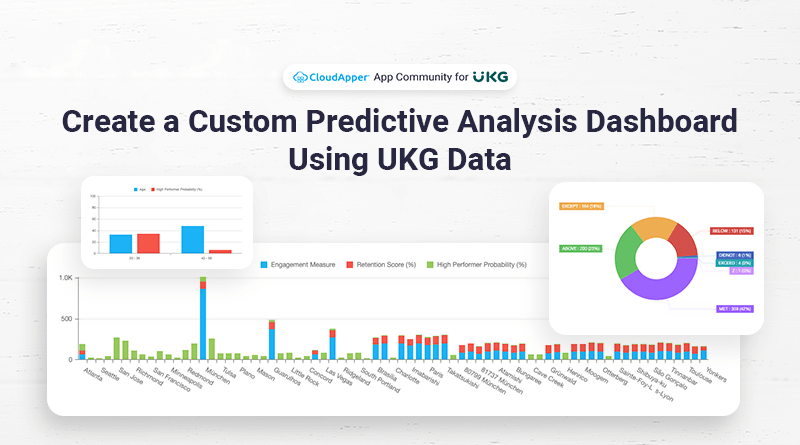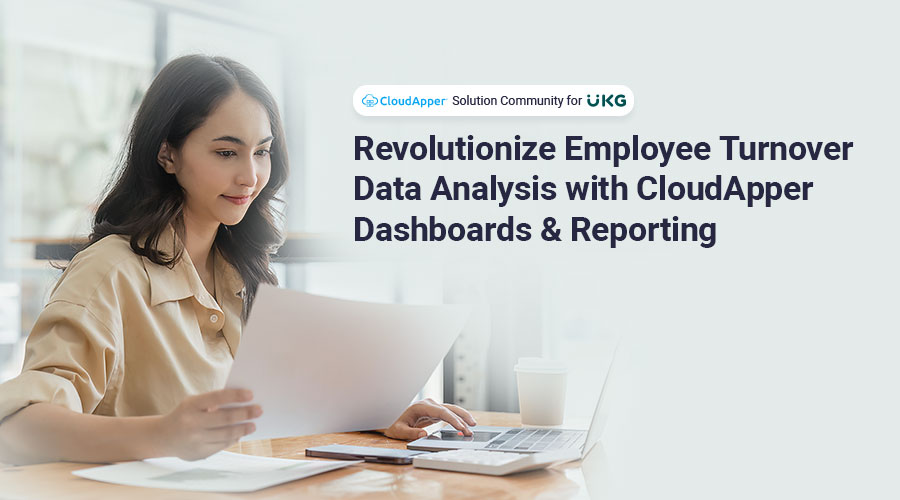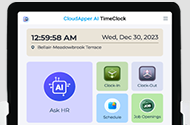UKG is a full-service human capital management (HCM) system that gives organizations the tools they need to manage their employees from recruiting through retirement. UKG captures a large quantity of data on employees and their performance through a variety of modules and features. This data may be analyzed to give useful insights that can assist firms in making educated decisions and improving their operations.
Yet, interpreting this data may be a difficult undertaking, particularly for firms without specialized data analysts or teams. CloudApper comes in handy here. CloudApper’s simple AI platform enables organizations to develop unique predictive analytic dashboards that deliver actionable insights into their UKG data.
In this post, we’ll look at how organizations can utilize CloudApper to build custom predictive analytic dashboards to help them optimize their operations and make educated decisions based on UKG data.
Step 1: Determine Key Metrics
The first step in developing a predictive analytic dashboard is to determine the essential variables that your company must monitor. These measurements will differ based on your sector, company size, and individual business goals. A manufacturing firm, for example, may want to analyze metrics like production output, machine downtime, and defect rates, whereas a retail company may want to focus on metrics like sales revenue, foot traffic, and customer happiness.
After you’ve determined the main indicators that are important to your organization, you can begin collecting and analyzing data with UKG. This information may be exported to CloudApper easily with the help of a simple integration.
Step 2: Create a Custom Dashboard
Businesses can quickly develop custom dashboards that show their UKG data using CloudApper. These dashboards can feature a range of widgets and charts that display critical indicators in real time, such as line graphs, bar charts, and pie charts.
One advantage of adopting CloudApper is that organizations may quickly personalize their dashboards to match their unique requirements. They may, for example, select which metrics to display, change the data’s time range, and filter the data by department, region, or other relevant factors.
Step 3: Put Predictive Analytics to Use
When you’ve designed your own dashboard, the next step is to incorporate predictive analytics. Predictive analytics is a type of data analysis that identifies patterns and trends in past data using statistical algorithms and machine learning techniques. Predictive analytics may assist organizations in making educated decisions about future occurrences by examining this data.
CloudApper’s AI platform contains a range of predictive analytics tools that may assist organizations in extracting important insights from UKG data. Predictive analytics, for example, may be used by firms to discover trends in employee performance and retention such as which workers are most likely to quit or which employees are most likely to be promoted.
Businesses may make educated decisions based on data rather than intuition by employing predictive analytics. This can help them enhance their operations, cut expenses, and increase production.
Step 4: Take Action
The final stage in establishing a unique predictive analytic dashboard is to act on the insights you’ve discovered. For example, if predictive analytics has recognized a trend in employee turnover, you may take efforts to address the underlying issues that are driving employees to depart.
CloudApper’s AI platform contains a number of tools that can assist organizations in taking action based on their UKG data. Businesses, for example, can set up automated alerts to tell them when particular metrics go outside of their established range. They may also construct workflows that trigger certain activities depending on certain triggers, such as sending an email or creating a task in a project management application.
Finally, developing a custom predictive analytic dashboard utilizing UKG data may be a great tool for firms wanting to make data-driven personnel choices. With the assistance of CloudApper’s AI platform and solution specialists, it is now simpler than ever to utilize the power of predictive analytics to enhance workforce planning, cut expenses, and raise overall productivity.
UKG clients that choose CloudApper as their solution provider may benefit from a user-friendly platform that interfaces smoothly with their existing UKG applications. The CloudApper team can work with organizations to design a customized predictive analytic dashboard that meets their specific needs, as well as provide ongoing support and maintenance to guarantee the system is constantly working properly.
Overall, establishing a predictive analytic dashboard is a wise investment for any company trying to acquire a competitive advantage in today’s fast-paced economy. Businesses may use CloudApper’s AI platform to leverage the power of their UKG data to make smarter, more informed choices that drive development and success.